R and RStudio
A great deal of data analysis work is done in R - you'll need this installed. The recommended way is to work with RStudio, but it's also possible to use directly in the command-line, or via a Jupyter notebook and so on.
Installing R directly
R is downloaded from the 'Comprehensive R Archive Network'. First, pick an appropriate mirror and then click the appropriate download button. This will guide you to install R - you want the 'base' version.
Rstudiocan be downloaded from rstudio.com. Find the Rstudio product page and click 'Download Rstudio Desktop'.
Install both these packages (default options) and then try running Rstudio. You should see a window with a few panes showing R's default startup text, a file browser and some information on your R environment (which means the variables you have in your session.)
Trying it out
For example to test it, let's try a few things. For example we could create a variable:
a = "Hello, this is a string"
(You should see the variable a appear in the Environment pane.)
Or make a simple plot:
x = seq( from = 0, to = 2*pi, by = 0.01 )
plot( x, sin(x), type = 'l' )
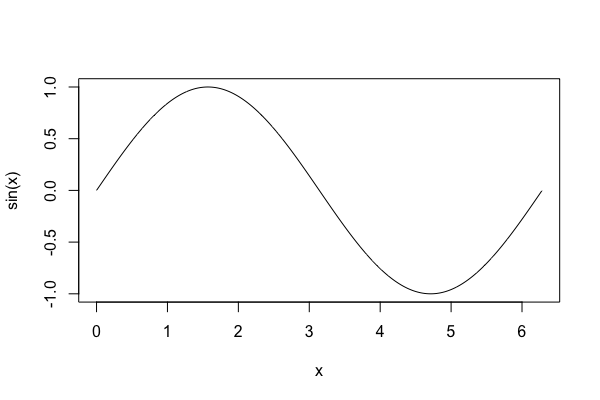
Or generate and plot a million samples from a Gaussian distribution:
data = rnorm( 1000000, mean = 0, sd = 1 )
hist(data)
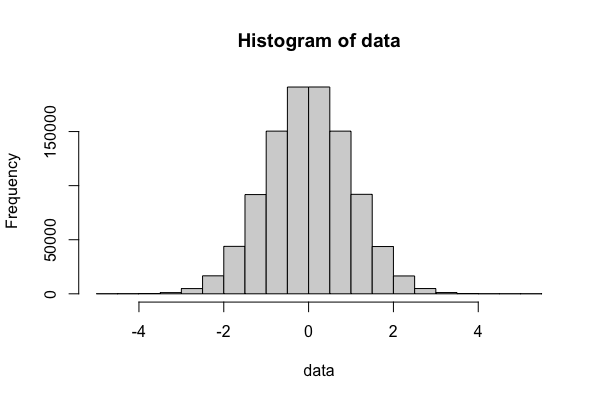
Congratulations! You now have R installed.
Next steps
A good thing to do is to install tidyverse.